- March, 2008
-
politician-speak cracks me up
In January last year, President Hu Jintao reportedly ordered officials to regulate the internet better and "purify the online environment" ensuring that online information is "healthy" and "ethically inspiring".
Seen on BBC's website
-
why to hire Ph.D
low expectations when it comes to the salary
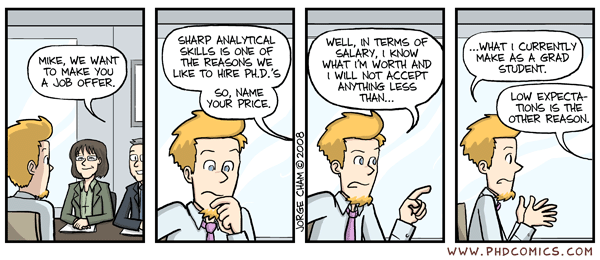
-
ingenious game, with no glitz
It has been a long time since I stopped playing new computer game - I have not yet played the Half Life 2 (the one that was released on the Source game engine). I rarely follow any new game releases and YET this game demo has me mesmerized.
The game that I am talking about is the Crayon Physics Deluxe which has a demo on youtube. The game allows you to draw objects and those objects become part of the game. The goal is to create objects that propel a ball toward a star. I know, this sounds pretty simplistic, but check out the demo before you make a judgment.
Links:
-
and in ha ha funny department
Have you played the Max Payne game? Then can you "connect" with this comics ?
—-
This incident happened a few days back.
Secne: I walk into the office at 1:30 PM
Colleague 1 : Hey Raj! We were worried about you, we thought you might have gotten sick.
Me: No, I am doing good. I wanted to finish off some office work before coming in to the office
(silence for 2 seconds)
All around laughter. -
results of poll
Very few people voted, but I am OK with that
 . The first choice
is MySQL tuning. However, I must give full points to Chad, who
pointed out
. The first choice
is MySQL tuning. However, I must give full points to Chad, who
pointed out
Just be regular, I think most readers would demand this one thing only.
I agree Chad - I really need to be regular.
Thanks for voting!
-
What would you like to hear about
I am trying to become a regular blogger. If you are regular reader, can you take a few minutes to vote for your preferred topic?Defined tags for this entry: My take on life -
Third anniversary at Yahoo!
Today I completed 3 years at Yahoo! Bangalore. Thanks to t3rminator for reminding me the happy occasion (t3 had joined a day before I did).
Thanks to great teammates, partners in crime and mentors for making this day possible.
Defined tags for this entry: My take on life, work
Page 18 of 48, totaling 336 entries
